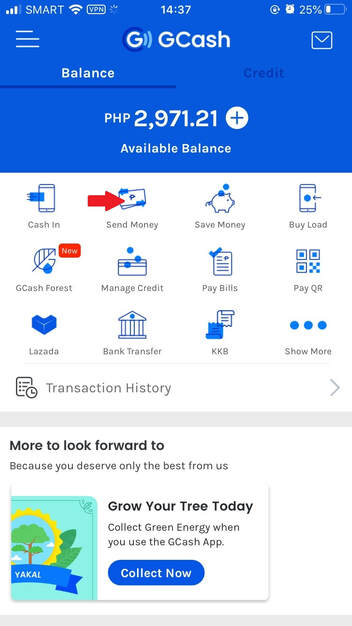Seven Simple Steps To Send Donations Through GCash!
STEP 1
Open the GCash app on your phone and key in your four-digit MPIN number.
Open the GCash app on your phone and key in your four-digit MPIN number.
STEP 2
Tap "Send Money" on the GCash dashboard.
Tap "Send Money" on the GCash dashboard.
STEP 3
Tap "Express Send"
Tap "Express Send"
STEP 4
Type in PFM's GCash mobile number: 09176031658
Type in PFM's GCash mobile number: 09176031658
STEP 5
Type in the amount you want to donate, or click one of the pre-set amounts, then tap "Done".
Type in the amount you want to donate, or click one of the pre-set amounts, then tap "Done".
STEP 6
Double check if you have the recipient's correct mobile number and the amount you want to send, then tap "Confirm". You can also type in a short message in the text box before tapping on "Confirm".
Double check if you have the recipient's correct mobile number and the amount you want to send, then tap "Confirm". You can also type in a short message in the text box before tapping on "Confirm".
STEP 7
You will receive a confirmation message once your donation is successfully sent. :-)
You will receive a confirmation message once your donation is successfully sent. :-)
***You can also send your GCash donations through selected branches of Palawan Pawnshop, Villarica Pawnshop, LBC, 711 and Puregold Supermarket, using the same GCash mobile number: 09176031658